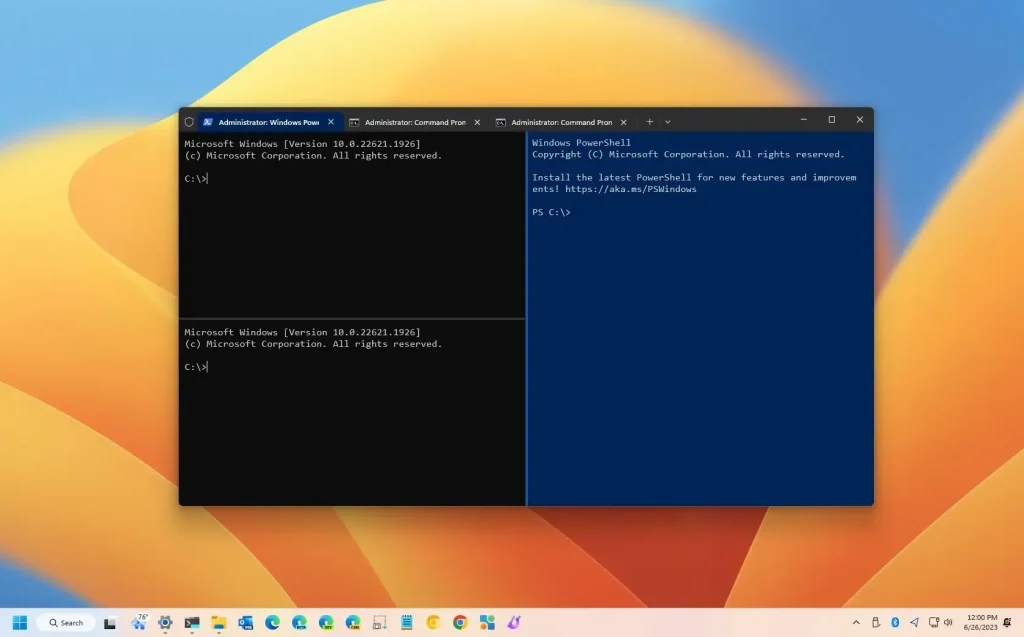Windows Terminal has become a vital tool for developers, system administrators, and anyone needing to interact with their operating system at a deeper level. It brings together various command-line tools such as PowerShell, Command Prompt, and even the Windows Subsystem for Linux (WSL) under one unified application, making it a convenient choice for a wide range of users. In addition to offering multiple tabs, customizable themes, and a wide range of powerful features, Windows Terminal also supports Unicode and UTF-8 character encoding, enabling users to work with scripts and commands in various languages.
The question of what operating systems support Windows Terminal is an essential one for those seeking to integrate this tool into their workflow. Unlike older terminal applications, Windows Terminal offers features designed to maximize productivity and streamline command-line work. But its availability is tied closely to the operating system on which it is deployed. In this article, we will dive into the operating systems that support Windows Terminal, examining their compatibility, system requirements, and the installation process.
Overview of Windows Terminal
Windows Terminal was introduced by Microsoft in 2019 as a modern, open-source terminal application, designed to provide users with a more robust and user-friendly command-line experience. It consolidated the functionality of older terminal interfaces like the Command Prompt and PowerShell while incorporating new features such as multiple tabs, split panes, and extensive customization options.
One of the defining characteristics of Windows Terminal is its support for Unicode and UTF-8 character encodings. This feature is particularly important for developers working with international text or scripts, as it allows the terminal to display a wide range of characters from different languages, a crucial feature for global development teams.
Windows Terminal also supports multiple profiles, allowing users to create custom environments for different tasks. For example, a developer might set up one profile for PowerShell, another for a Bash shell through the Windows Subsystem for Linux (WSL), and a third for Command Prompt. Each profile can have its own color scheme, font size, background image, and other visual settings, providing an unprecedented level of personalization in a terminal application.
From a functionality perspective, Windows Terminal also introduces a more sophisticated input and rendering engine. This ensures that even complex scripts and commands run smoothly, with fewer errors and more precise output than older terminal systems.
Another significant feature is the use of GPU-accelerated text rendering. This makes Windows Terminal highly responsive, even when dealing with large amounts of output. The application also supports a broad range of keyboard shortcuts, making navigation and execution of commands faster and more intuitive.
While these features make Windows Terminal a powerful tool, its functionality is tied directly to the operating system on which it runs. In the following sections, we will explore the operating systems that are compatible with Windows Terminal, starting with Windows 10 and 11, before addressing compatibility with older versions of Windows and other platforms.
Primary Operating System: Windows
Windows Terminal is primarily built to run on the latest versions of the Windows operating system. Microsoft designed it to integrate seamlessly with Windows 10 and Windows 11, taking advantage of their modern architecture and capabilities. Let’s explore the support for Windows Terminal across these operating systems in detail.
Windows 10 has been the most widely used version of the Windows operating system since its release in 2015. Windows Terminal is fully supported on Windows 10, starting from version 1903 (May 2019 Update) and onwards. Microsoft recommends that users run the latest version of Windows 10 to ensure compatibility with all the features of Windows Terminal. On Windows 10, Windows Terminal can be easily installed through the Microsoft Store, which simplifies the process for users by offering automatic updates and ensuring that they always have the latest version of the application.
One of the key reasons that Windows Terminal works so well on Windows 10 is the integration with other system components such as PowerShell and the Windows Subsystem for Linux (WSL). Windows 10 was the first version of Windows to introduce WSL, which allows users to run a full Linux environment within Windows. With Windows Terminal, users can open multiple tabs, each connected to a different shell, such as PowerShell, Command Prompt, or a Linux-based shell like Bash. This flexibility makes Windows Terminal particularly powerful on Windows 10, especially for developers and system administrators who need to switch between different environments seamlessly.
Windows 11, Microsoft’s latest operating system, takes this integration even further. Launched in 2021, Windows 11 comes with Windows Terminal pre-installed, making it even easier for users to start using this powerful tool without the need for manual installation. Windows 11 also introduces several enhancements in terms of system performance, security, and user interface design, all of which contribute to an improved experience when using Windows Terminal.
The inclusion of Windows Terminal as a default application in Windows 11 reflects Microsoft’s commitment to providing users with modern, powerful tools for development and system management. On Windows 11, users benefit from even better integration between Windows Terminal and other system components, such as enhanced support for WSL, improved GPU-accelerated text rendering, and faster performance overall. Additionally, Windows 11’s redesigned interface complements the customizable aspects of Windows Terminal, allowing users to create a terminal environment that fits seamlessly with the rest of the operating system’s aesthetics.
Support on Older Windows Versions
While Windows Terminal is fully supported on Windows 10 and 11, users of older versions of Windows may encounter some limitations. Specifically, Windows 7 and Windows 8 do not officially support Windows Terminal, primarily due to their outdated architecture and lack of compatibility with the modern features required by Windows Terminal.
Windows 7, which was released in 2009, reached its end of life in January 2020, meaning that Microsoft no longer provides security updates or technical support for this operating system. Although some users may still be running Windows 7 on their systems, it is not possible to install Windows Terminal on this version of the OS. Instead, users are encouraged to upgrade to Windows 10 or Windows 11 to take advantage of modern tools like Windows Terminal.
Similarly, Windows 8 and 8.1, which were released in 2012 and 2013 respectively, do not support Windows Terminal. While Windows 8.1 is still technically supported by Microsoft, it lacks the necessary components to run Windows Terminal, such as the newer versions of PowerShell and WSL that are integrated into Windows 10 and 11. Users on Windows 8.1 may be able to use older terminal applications, such as Command Prompt or PowerShell 5.1, but they will not have access to the advanced features offered by Windows Terminal.
For users who are unable to upgrade to Windows 10 or 11, there are some third-party alternatives to Windows Terminal that offer similar functionality. These include applications like ConEmu, Cmder, and Hyper, which are designed to provide a modern terminal experience on older versions of Windows. While these alternatives may not offer all the features of Windows Terminal, they can provide a more customizable and user-friendly experience than the default terminal applications available on Windows 7 or 8.
Cross-Platform Availability: A Myth?
One common question about Windows Terminal is whether it is available on non-Windows operating systems, such as Linux or macOS. The short answer is no — Windows Terminal is a Microsoft product designed specifically for the Windows operating system, and it is not officially available on other platforms.
However, users of Linux and macOS have access to their own powerful terminal applications that offer many of the same features as Windows Terminal. For example, Linux users can take advantage of terminal applications like GNOME Terminal, Konsole, and Tilix, all of which offer advanced features like multiple tabs, split panes, and customizable profiles. These applications are tightly integrated with the Linux operating system, allowing users to run Bash, Zsh, or other shells in a highly efficient and customizable environment.
macOS users have access to the built-in Terminal application, as well as third-party alternatives like iTerm2. iTerm2, in particular, is a popular choice among developers and power users on macOS, as it offers many of the same features as Windows Terminal, including support for multiple tabs, split panes, and extensive customization options. While Windows Terminal itself is not available on macOS, iTerm2 provides a comparable experience, making it a strong alternative for users who prefer to work on macOS.
In short, while Windows Terminal is not cross-platform, users of Linux and macOS have access to equivalent terminal applications that provide a similar level of functionality. The decision of which terminal to use often comes down to personal preference and the operating system in use, as each platform has its own strengths and weaknesses when it comes to terminal applications.
How to Install Windows Terminal
For users on Windows 10 or 11, installing Windows Terminal is a straightforward process. On Windows 10, the easiest way to install Windows Terminal is through the Microsoft Store. Users can simply search for “Windows Terminal” in the Microsoft Store, click on the app, and then click “Install” to add it to their system. Once installed, Windows Terminal can be launched from the Start menu or by searching for it in the Windows search bar.
Windows Terminal is also available for manual installation via GitHub. This method is generally reserved for more advanced users who prefer to install software outside of the Microsoft Store. To install Windows Terminal from GitHub, users can visit the official Windows Terminal repository, download the latest release, and follow the installation instructions provided in the repository’s documentation.
Once installed, users can begin customizing their Windows Terminal experience by creating profiles, changing the color scheme, adjusting the font size, and even setting background images for each tab. This level of customization allows users to tailor their terminal environment to their specific needs, making Windows Terminal one of the most flexible and powerful terminal applications available today.
System Requirements for Running Windows Terminal
To run Windows Terminal effectively, certain system requirements must be met. At a minimum, users will need to be running Windows 10 version 1903 or higher, or Windows 11. The system should also have at least 4GB of RAM and a dual-core processor, though higher specifications are recommended for users who plan to run multiple terminal sessions simultaneously or work with resource-intensive applications.
Additionally, Windows Terminal makes use of GPU-accelerated text rendering, which means that users will need a compatible graphics card to take full advantage of this feature. Most modern systems should meet this requirement, but users with older hardware may experience slower performance or issues with text rendering.
For users planning to run WSL or other advanced features within Windows Terminal, additional system resources may be required, depending on the specific workloads being used. For example, running a full Linux distribution through WSL alongside multiple PowerShell and Command Prompt tabs will require more memory and processing power than running a single terminal session.
In general, users should ensure that their system meets or exceeds the minimum requirements to take full advantage of all the features that Windows Terminal has to offer.
Conclusion
Windows Terminal is a versatile and powerful tool that has quickly become a favorite among developers, system administrators, and power users alike. Its ability to bring together multiple command-line tools in a single, customizable interface has revolutionized the way that users interact with the Windows operating system. However, its availability is primarily limited to Windows 10 and 11, as older versions of Windows and non-Windows operating systems do not support Windows Terminal.